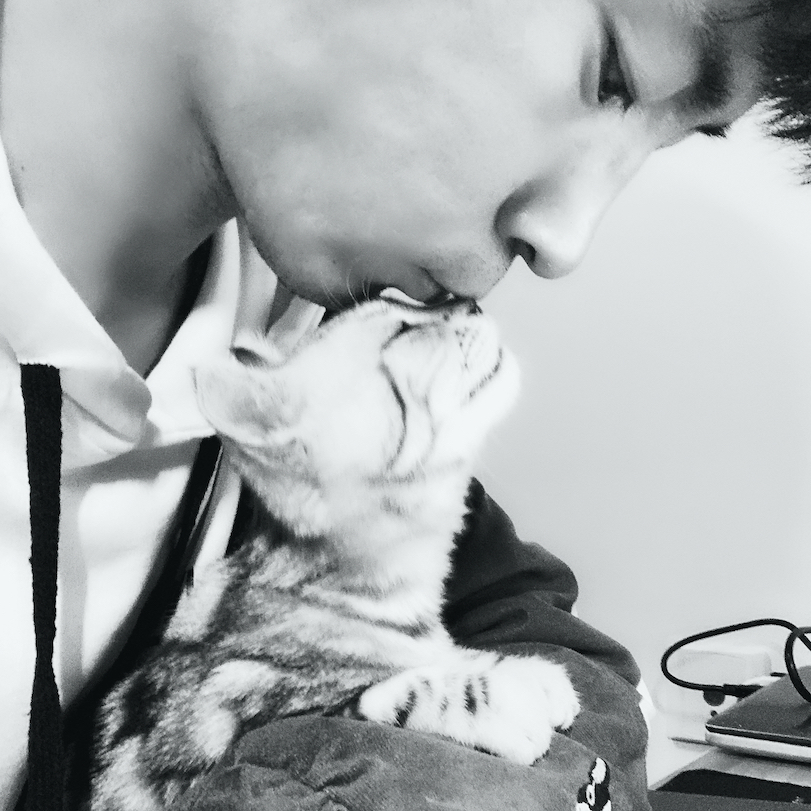git-多密钥配置
安装 git
下载地址:https://git-scm.com/
创建 sshKey
1 | # 切换目录到.ssh下 |
生成密钥如下:
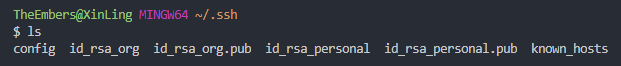 .ssh
.ssh
在 git 远程仓库中添加 ssh-key
- github 为例:
- 用户头像 -> settings -> SSH and GPG keys -> New SSH Key
- title 随意,建议使用生成 key 时的邮箱地址
- key 填写 生成的 [id-rsa-name].pub 文件 里的一串字符
- Add SSH Key
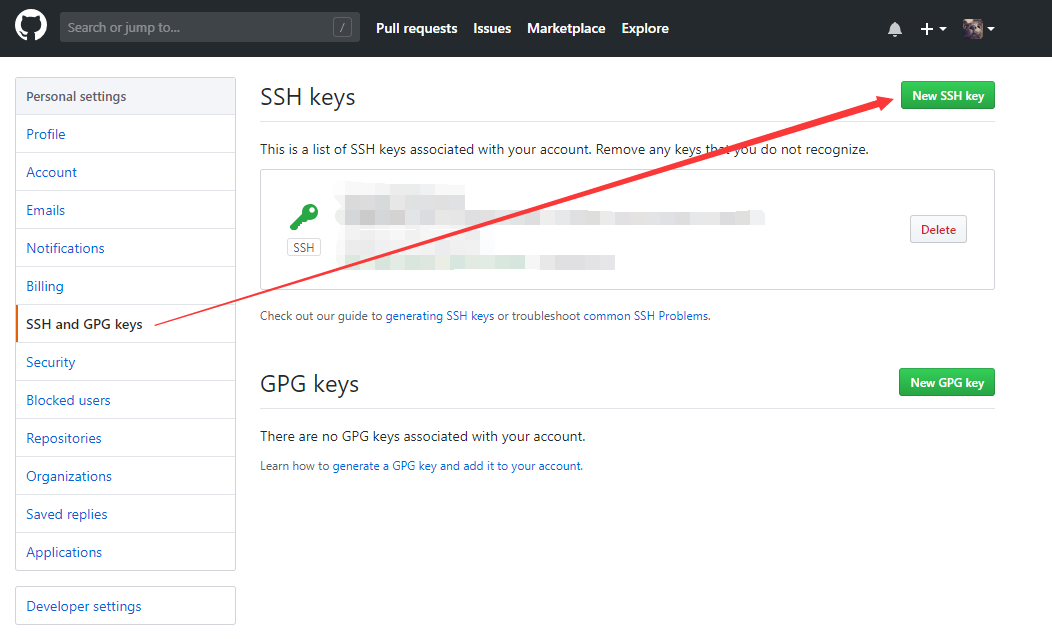 github 设置ssh-key
github 设置ssh-key
配置 config 文件
Host 为别名 可以随意,建议与 HostName 一致
HostName 为 git 远程仓库 ip 地址或域名
IdentityFile 为该仓库添加的公钥对应的本机私钥地址,也就是~/.ssh/路径下的私钥
PreferredAuthentications 为验证方式,这里通过共私钥方式 所以如下设置即可
1 | Host github.com |
链接测试(必须)
这个步骤是必须的,否则在或许的操作这可能会出现无法 push 或者 clone 项目的问题。
1 | ssh -T git@github.com |
如果返回 Hi [用户名] … 表示成功。
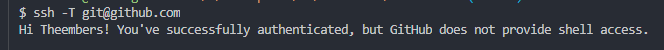 .ssh
.ssh
项目使用
我们这里不设置全局的用户名和邮箱,防止不同的项目中使用了错误的用户名或邮箱,在没有全局用户名邮箱时,在新项目中使用 git 会提示没有设置用户名邮箱,这样可以提醒我们为这个项目设置本地的用户名邮箱。
1 | # 进入项目文件下 |
完成!